Search for LINCS Dataset
1. Search is a very important part of this portal given that the number of LINCS datasets and precomputed signatures is constantly growing. One is able to search for a LINCS dataset and/or precomputed signature of interest on iLINCS portal in a couple of ways. In the example below, we will search for LINCS dataset for MCF7 cell line (the example of locating precomputed signature of interest is explained in the tutorial on the left "Search for LINCS signature"). To locate LINCS dataset of interest, a simple and effective search functionality is provided on iLINCS home landing page as seen in the figure below. Let's input "MCF7" and click "Search" button.

2. As seen in the figure below, currently there are ten LINCS datasets on iLINCS portal available for the analysis that contain the search term "MCF7". Moreover, the search feature on the iLINCS home landing page provides search results across non-LINCS datasets and precomputed signatures that contain a search term as well.

3. Clicking "Found 10 LINCS datasets" will expand the list of LINCS datasets found for your query using the search term "MCF7". You may select any of the datasets from the list by clicking "Analyze" as seen in the figure below.

4. You may also search for LINCS dataset on "Datasets" pipeline landing page (by clicking "Datasets" on the top of iLINCS homepage) that contains a catalog of all available LINCS datasets on iLINCS portal as shown in the figure below. At the time of this writing, there are 21 LINCS datasets in the database and this number is continuously growing. All LINCS datasets are displayed by default under the tab "LINCS Datasets" once you choose "Datasets" pipeline.

5. Regardless of the search method, you will be provided with a list of LINCS datasets that you may further interrogate by clicking "Analyze" button next to each of the datasets. This will take you to a dataset landing page that is described in the following section "Dataset landing page". The figure above shows the list of available LINCS datasets for the analysis. Should you be interested in other, non-LINCS datasets, they may be revealed by clicking "All Datasets" tab on the top and you would be provided with a table showing various dataset portals and their descriptions as seen in the figure below. Datasets may be revealed by clicking "Choose" next to any of the desired dataset portal.

Category: tasks
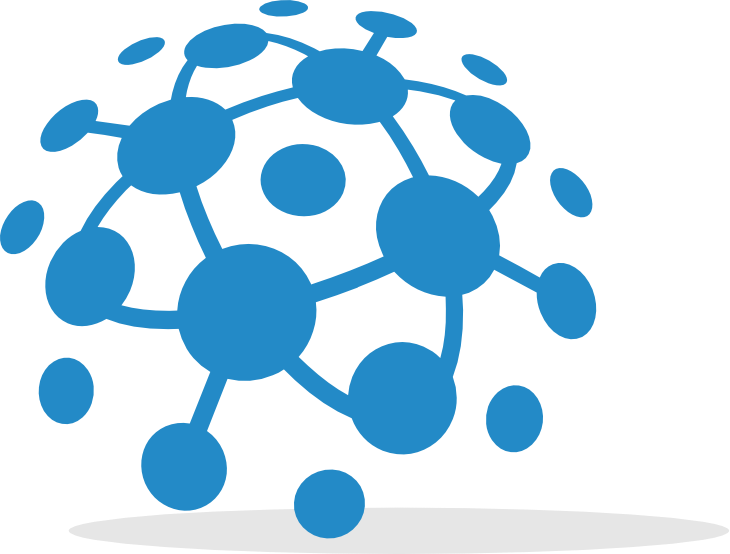
 GR calculator
GR calculator GREIN
GREIN Signeta
Signeta